
In today’s dynamic business landscape, data integration has become a critical component for enterprises to derive meaningful insights and make informed decisions. Among the various tools available for data integration, Informatica and Talend stand out as popular choices, each with its strengths and capabilities. However, migrating from one platform to another can be a daunting task, especially when it involves converting existing code. In this article, we’ll explore the process of converting Informatica code to Talend code using the power of Python scripting.
Understanding the Challenge
Informatica PowerCenter has long been a favoured tool for Extract, Transform, Load (ETL) processes, offering a robust graphical interface for designing workflows and transformations. On the other hand, Talend provides a comprehensive suite of open-source tools for data integration, offering similar functionalities with a focus on ease of use and flexibility.
Despite the similarities in functionality, transitioning from Informatica to Talend can present challenges due to differences in syntax, structure, and underlying architecture. Manually rewriting existing Informatica workflows in Talend can be time-consuming and error-prone, especially for large and complex projects.
Preparing for Conversion
Before diving into the conversion process, it’s essential to gather all relevant Informatica workflows, mappings, and configurations that need to be migrated. Having a clear understanding of the source data structures, transformation logic, and target requirements is crucial.
Additionally, familiarizing yourself with the Talend environment, including its components, job design interface, and best practices, will facilitate mapping Informatica concepts to their Talend counterparts effectively.
Automating the Conversion Process with Python
Python, with its rich ecosystem of libraries and tools, offers an efficient way to automate the conversion of Informatica code to Talend. By leveraging Python’s capabilities, we can create scripts that analyze Informatica workflows, extract relevant metadata, and generate equivalent Talend jobs.
Steps for Conversion
1. Analysing Informatica Workflows:
The first step in the conversion process is to analyze Informatica workflows to extract essential metadata and transformation logic. Informatica workflows are typically defined in XML files, which can be parsed using Python’s XML parsing libraries such as xml.etree.ElementTree or lxml.
Extract relevant information from Informatica mappings, including:
-
- Source and target
- Transformation types (e.g., expression, aggregator, join)
- Mapping configurations (e.g., input/output fields, transformation rules)

2. Translating Transformation Logic
Once the metadata is extracted, focus on translating the transformation logic from Informatica to Talend. This involves mapping Informatica transformations, expressions, and business rules to their Talend equivalents.
Key considerations during translation:
- Syntax differences: Be aware of syntax variations between Informatica and Talend, such as function names, operators, and data types.
- Component mapping: Identify corresponding Talend components for each Informatica transformation type (e.g., tMap for expression transformations, tAggregateRow for aggregations).
- Handling complex scenarios: Address complex scenarios such as error handling, incremental loading, and parallel processing during translation, ensuring that Talend jobs replicate the behaviour of the original Informatica mappings.
3. Generating Talend Jobs with Python
Using the information gathered and transformation logic translated, employ Python scripting to generate Talend jobs dynamically. Python offers powerful string manipulation and code generation capabilities, making it well-suited for this task.
Write Python scripts to:
- Generate Talend job structures: Create Talend job skeletons with appropriate components (e.g., tFileInputDelimited for source, tMap for transformations, tFileOutputDelimited for targets).
- Populate job configurations: Populate Talend job configurations based on extracted metadata (e.g., source/target file paths, field mappings).
- Insert transformation logic: Insert translated transformation logic into Talend components, ensuring alignment with Informatica mappings.
4. Testing and Validation
Testing is a critical phase of the conversion process to ensure that the migrated Talend jobs function correctly and produce the desired outcomes. Develop comprehensive test cases covering various scenarios, data types, and edge cases.
Key aspects of testing:
- Functional testing: Validate that the Talend jobs perform the same transformations and produce identical results as the original Informatica workflows.
- Performance testing: Evaluate the performance of Talend jobs in terms of execution time, resource utilization, and scalability compared to Informatica.
- Error handling: Test error handling mechanisms in Talend jobs to ensure they handle exceptions and failures gracefully, similar to Informatica workflows.
5. Iterative Refinement
Conversion is often an iterative process, especially for complex or large-scale projects. Iterate through the conversion steps, refining the Python scripts, and addressing any issues or discrepancies uncovered during testing.
- Solicit feedback: Involve stakeholders, developers, and data analysts in the review process to gather feedback and insights for further refinement.
- Continuous improvement: Continuously refine and optimize the conversion process based on lessons learned, emerging requirements, and evolving best practices.
6. Deployment and Transition
Once the Talend jobs are thoroughly tested and validated, prepare for deployment and transition from Informatica to Talend. Develop a deployment plan that includes:
- Rollout strategy: Plan the phased rollout of Talend jobs, starting with smaller, less critical workflows before transitioning mission-critical processes.
- Post-deployment support: Offer ongoing support and assistance to users during the transition phase, addressing any issues or challenges encountered with the new Talend environment.
Benefits of Automation
Automating the conversion process offers several benefits:
- Time Efficiency: Automation significantly reduces the time and effort required to convert Informatica code to Talend code, enabling faster migration cycles.
- Accuracy: Python scripts can ensure consistent and accurate conversion of Informatica workflows, minimizing the risk of errors or discrepancies.
- Scalability: Automation allows for the conversion of large volumes of Informatica code, making it scalable for enterprise-wide migration projects.
- Customization: Python scripts can be customized to handle specific transformation rules, best practices, or custom requirements, providing flexibility in the conversion process.
Real-world scenario
Let’s consider a real-world scenario where a retail company has been using Informatica PowerCenter for its data integration needs, including extracting Products data and sales data from various sources, transforming it, and loading it into a data warehouse. Due to changing business requirements and cost considerations, the company has decided to transition to Talend for its data integration tasks.
Understanding the Challenge:
Imagine a retail giant managing thousands of products across various categories, each with its unique set of attributes. To gain insights into pricing strategies and market trends, the company seeks to identify the highest-priced product within each category.
Current Setup:
Initially, the retail company utilizes Informatica PowerCenter to handle its data integration tasks. The existing Informatica workflows are responsible for extracting product data from multiple sources, applying necessary transformations, and loading the transformed data into a centralized database.
Conversion Objective:
Now, the company has decided to transition to Talend for its data integration needs. The challenge lies in converting the existing Informatica mappings, specifically the logic for identifying the maximum unit price per category, into equivalent Talend jobs.
Automated Conversion Tool:
To streamline the conversion process, RandomTrees has developed a powerful tool that enables the conversion of Informatica mappings to Talend jobs with a single click. This tool leverages Python scripting to analyze Informatica mappings, extract transformation logic, and dynamically generate Talend job structures.
Conversion Process with the Tool:
- Analysing Informatica Workflow:
- The tool automatically parses the Informatica mapping and extracts metadata, including source connections, target connections, and transformation logic.
- Translating Transformation Logic:
- Using predefined translation rules, the tool translates Informatica transformation logic into equivalent Talend components.
- Transformation rules for identifying the maximum unit price per category are mapped to Talend components, ensuring accuracy and consistency.
- Generating Talend Jobs:
- With a single click, the tool generates Talend job structures based on the extracted metadata and translated transformation logic.
- Talend job configurations are automatically populated, and transformation logic is inserted into the appropriate components.
Features and capabilities of the Tool:
- Connects Different Tools: Helps move data smoothly between Informatica and Talend.
- Saves Time: Quickly and accurately translates data processes.
- Adapts to Data Types: Makes sure data types match up correctly.
- Customizable: Tailors to specific project needs and rules.
- Handles Dependencies: Solves any issues with linked data elements.
- Keeps Logic Intact: Maintains the same data logic from one tool to the other.
- Ensures Data Consistency: Guarantees that data stays accurate and reliable.
- Easy Import: Makes it simple to bring converted data into Talend.
- Flexible Settings: Allows for easy adjustments to match different project needs.
Informatica mapping:
Converted Talend Job with the automated tool:
Demo – Converting Informatica Code to Talend Code with Python Scripting:
Conclusion:
By leveraging the automated conversion tool, the retail company can seamlessly migrate from Informatica to Talend, ensuring the continuity of its data integration operations. With a single click, Informatica mappings are converted to Talend jobs, enabling the company to extract valuable insights from its product data efficiently and effectively.









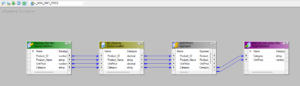
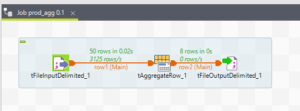
Leave a Reply